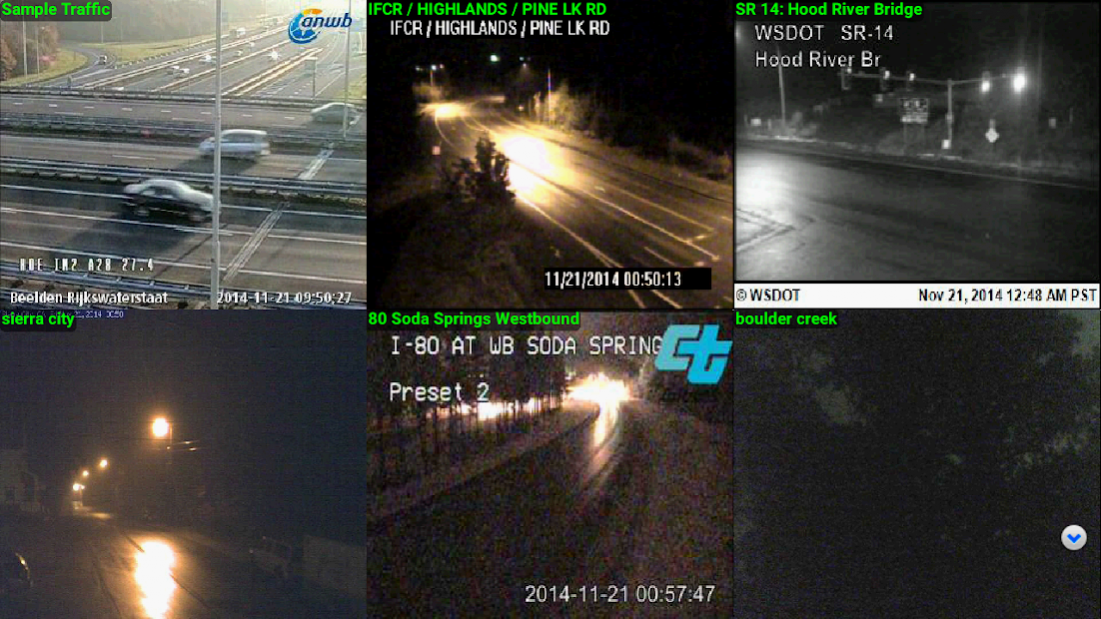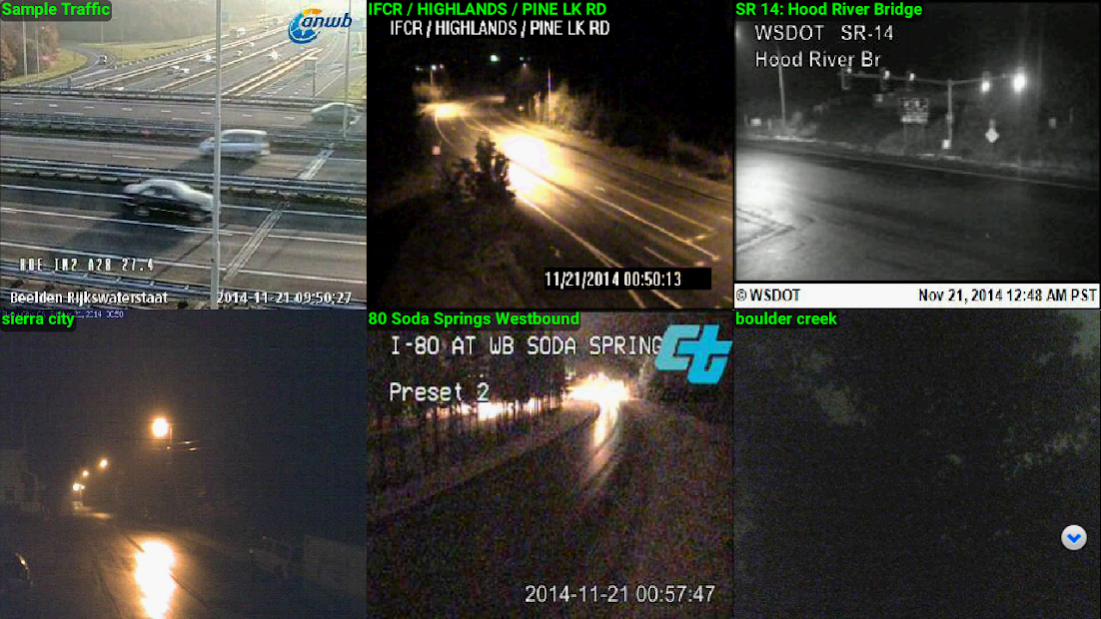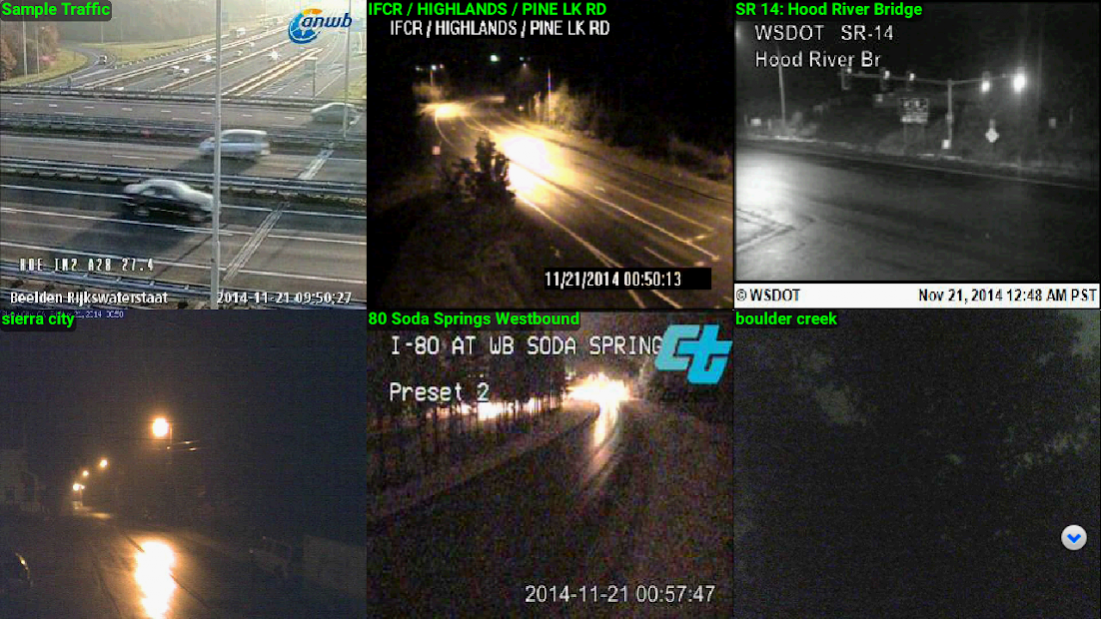Tiny DVR Recorder 7.1.0
Paid Version
Publisher Description
Turn any Android device into a mini solid state battery backed network video recorder! Use a spare, old, cheap, or left android device as a free DVR to record cheap IP cameras.
New! Embedded web server allows you to remotely control the app away from home when in record mode. Example, turn on in-app motion detection remotely or use app as transcoder to get video feed for devices with odd/proprietary formats.
Record all your standalone IP network video cameras, 24x7, using this app. Includes recorded playback, search, and export to video clip.
Motion Detection built inside app supports all cameras. Play sound in viewers when motion is detected. Only record when motion is detected in Record Mode. (in-app upgrade)
Mount it on a wall in Matrix View, while in record mode, so it can double as a free video monitor! Works with Google TV so display it on a 50" LCD/Plasma TV if you like.
For example, I use a cheap Acer Iconia A500 Honeycomb Tablet with a tiny 500GB usb hard drive to record 6 cameras for months at a time.
Over 1900+ different make/models supported:
http://hit-mob.com/android_device_support_list.html
About Tiny DVR Recorder
Tiny DVR Recorder is a paid app for Android published in the Office Suites & Tools list of apps, part of Business.
The company that develops Tiny DVR Recorder is Big8Bits. The latest version released by its developer is 7.1.0.
To install Tiny DVR Recorder on your Android device, just click the green Continue To App button above to start the installation process. The app is listed on our website since 2020-08-24 and was downloaded 3 times. We have already checked if the download link is safe, however for your own protection we recommend that you scan the downloaded app with your antivirus. Your antivirus may detect the Tiny DVR Recorder as malware as malware if the download link to com.big8bits.big8bitsDvr is broken.
How to install Tiny DVR Recorder on your Android device:
- Click on the Continue To App button on our website. This will redirect you to Google Play.
- Once the Tiny DVR Recorder is shown in the Google Play listing of your Android device, you can start its download and installation. Tap on the Install button located below the search bar and to the right of the app icon.
- A pop-up window with the permissions required by Tiny DVR Recorder will be shown. Click on Accept to continue the process.
- Tiny DVR Recorder will be downloaded onto your device, displaying a progress. Once the download completes, the installation will start and you'll get a notification after the installation is finished.